|
JAF Admin
|
19-06-2014, 16:49 CET
|
Super Administrator


Total Posts: 576
|
Update 43: Modding & Community Competition
Dear Backers,
It’s been an exciting experience releasing the game on Steam Early Access (Beta) and we’re happy with all the feedback, suggestions and bug reports people have taken the time to fill in. We’re going through ALL of them and are making a summary on the forums after bigger updates to give users a better overview of how the game is progressing, what’s missing and what bugs there are currently crawling around on the island of San Hermanos.

JAF – Logitech Modding Competitions
Starting today, and with the support of Logitech, we are proud to announce two competitions to participate in and win awesome Logitech hardware, together with the chance to become immortalized in the game!
As a cornerstone of our development strategy and promise to our Kickstarter backers, we are continuing to create Jagged Alliance: Flashback with the help and support of our great community!
There are two ways to win great prizes: a level design and item design competition. For the level design competition, build and submit your own version of the military base “Krasnodar-82” with the level editor available.
In order to enter the item design competition, you simply need to create an icon, write a few lines of text and come up with a funny and/or useless item for your Mercs to discover and carry along. More detailed information on each competition can be found below.
The winners in both competitions will get credited in the game, and their creations are going to be part of the final game.
The level design competition is targeted at modders and level designers that own the game, whereas the item design competition is accessible to anyone. Both competitions start today, and will end in two weeks, on the 03.07.2014 at 12:00 CET. Details on each competition can be found below!
Competition Rules & Details
If you wish to participate in the JAF & Logitech modding competition, make sure you have carefully read the official competition rules:
- the winners will be picked by the Jagged Alliance: Flashback development team
- the winners will be contacted via the email they submitted their entry with the competitions begins with the publication of these rules and ends on July 3rd at 12:00 CET
- the hardware prizes will be delivered to the winners by mail
- the prize may not be transferred to other individuals
- the information provided by the winner will only be used to deliver the prizes by the participating delivery companies. The information will be handled with care and won’t be shared with third parties that are not immediately involved in the delivery of the prizes
- all decisions are final and not subject to legal appeal. Any recourse to courts of law is excluded
Item Design Competition
What does a coconut, Da Honko cereals and a platinum watch have in common? These are all fluff items that can be discovered and picked-up by players in Jagged Alliance games. These items are an important part of the series, as they add a lot to the unique atmosphere of the games – the same in Jagged Alliance: Flashback!
Now you can become part of the game with your Item Icon, item name & description, all while winning great gaming hardware from Logitech. Simply send your name and item description to competition@fullcontrol.dk The length of the description should not exceed 200 characters (incl. spaces).
Example Items:
Name: Platinum Watch
Description: "Tell time in style with this designer watch featuring a quartz crystal, swiss movement and 4 microns of beautiful platinum plating."
Name: Coconut
Description: “Unbreakable....without the right tools. Native to San Hermanos”
Example Icons:
Only added a link to the full sized cereal box
Source files are made in 512x512 and then scaled down inside Unity. You don't need to worry about details or some brush-strokes being off as long as the icon looks cool at half-size(256x256).
When we make these we have to be very quick, so we use photos for reference and sometimes even as a base for the actual icon. You can either snap photos yourself or grab from Internet(ex. Google). However, it's very important that the photos you find are free for commercial use! Also don't use existing brand names.
Use the existing icons as a reference for the art style.
Level Design Competition
Design a level/sector and have the chance to become a level designer on Jagged Alliance: Flashback! The winning sector will be part of the final game.There are a few rules that one must follow in order to compete:
- The sector size should be maximum 100x100.
- It should be in playable condition when the deadline is met.
- There must be a dirt road from East to West
- The Coastline has to be to the South.
- Submit your mod to competition@fullcontrol.dk in a *.zip folder. Uploading to Steam workshop is optional.
Getting Started:
We have spent some time creating a Modding Guide, which is live on the Steam Community Hub.
To support this competition we've also created several modding videos to make it easier for users to get started. They have also been added to the guide.
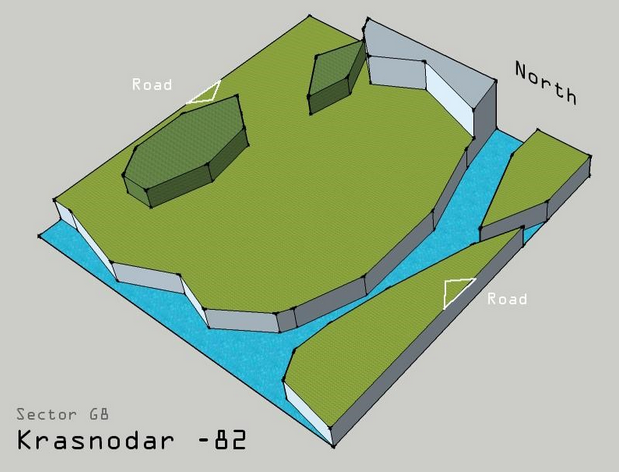
Back Story
Krasnodar -82. This base was established during the cold war era by the Soviets under permission from Salvador Primo, aka The Prince, the communist leader of San Hermanos. The base was abandoned by the Soviets after the cold war but is now used by The Prince as an important strategic point, dealing with the ongoing uprising against the regime. This base holds ammunition, weapons and transports for the military, along with living quarters for the soldiers.
Level design guidelines
Due to its location on the strategic map there are 3 ways to attack this base. The following guidelines will give extra points if followed:
- Attacking this base from the East should be really difficult. E.g. a bridge as a choke point.
- Coming from the North is limited in ways of approach but should be easier than coming from the east.
- The West side provides more cover and should be the easiest way to take this base.
- As long as you follow the rules, feel free to move things around. Don’t blind yourself by looking at the sketch for too long and blocking your creativity.
IMPORTANT!
To know what way North is press the Green Y axis in the top right corner in your scene. Then you will see your sector from top where north is Up.
We cen't rotate the level afterwards, so it's important tha you make the sector facing the right way.
Prizes from Logitech:

Gaming Mouse
Wireless Headset
Item Competition:
First place: 1 Wireless Headset + Get your item in the game
Second place: 1 Gaming Mouse + Get your item in the game
Third place: Get your item in the game
Level Design Competition:
First place: 1 Wireless Headset + 1 Gaming Mouse + Sector in the game
Second place: 1 Wireless Headset
Third place:1 Gaming Mouse
Until next time!
The Full Control JAF Team
|
|
Report
|
Quote
|
| Back to top |
|
Grim
|
19-06-2014, 22:08 CET
|
Pledger


Total Posts: 147
|
Nice competition! Item already sent, and i'll be looking at the editor for the level... Much more work on that side.
|
|
Report
|
Quote
|
| Back to top |
|
JAF Admin
|
20-06-2014, 11:34 CET
|
Super Administrator


Total Posts: 576
|
Quoted Grim:
Nice competition! Item already sent, and i'll be looking at the editor for the level... Much more work on that side.
Great :) There's a lot more work but the prizes are also better...also cool to be able to say..I made that sector ^^
|
|
Report
|
Quote
|
| Back to top |
|
Claudius33
|
21-06-2014, 13:27 CET
|
Pledger


Total Posts: 65
|
Hello,
Perhaps not the right place. Please move the post in case.
I'm experiencing the following errors when opening Unity, Windows 7/64, Unity 4.5.1f3, last version of TXEditor, preferences set to C:/Program Files (x86)/Steam/SteamApps/common/Jagged Alliance Flashback/game_Data :
Assets/EditorAssets/Editor/ComponentEditors/Proxies/LightEditorProxy.cs(4,33): error CS0246: The type or namespace name `LightEditor' could not be found. Are you missing a using directive or an assembly reference?
MissingMethodException: Method not found: 'UnityEditor.EditorGUILayout.BeginScrollView'.
System.Reflection.MonoMethod.Invoke (System.Object obj, BindingFlags invokeAttr, System.Reflection.Binder binder, System.Object[] parameters, System.Globalization.CultureInfo culture) (at /Users/builduser/buildslave/mono-runtime-and-classlibs/build/mcs/class/corlib/System.Reflection/MonoMethod.cs:222)
Therefore, assets don't load.
Edit : Reverting to Unity 4.3.4 fixed it.
|
|
Report
|
Quote
|
| Back to top |
|
Shanga@BP
|
22-06-2014, 01:46 CET
|
Pledger


Total Posts: 388
|
Map and item sent, back to my vacation plans. For the first time in my life I was happy for a disaster (floods on the Bulgarian seaside), go figure... I blame you for making a contest too cool to pass on...
:))
|
|
Report
|
Quote
|
| Back to top |
|
JAF Admin
|
23-06-2014, 10:33 CET
|
Super Administrator


Total Posts: 576
|
Quoted Claudius33:
Hello,
Perhaps not the right place. Please move the post in case.
I'm experiencing the following errors when opening Unity, Windows 7/64, Unity 4.5.1f3, last version of TXEditor, preferences set to C:/Program Files (x86)/Steam/SteamApps/common/Jagged Alliance Flashback/game_Data :
Assets/EditorAssets/Editor/ComponentEditors/Proxies/LightEditorProxy.cs(4,33): error CS0246: The type or namespace name `LightEditor' could not be found. Are you missing a using directive or an assembly reference?
MissingMethodException: Method not found: 'UnityEditor.EditorGUILayout.BeginScrollView'.
System.Reflection.MonoMethod.Invoke (System.Object obj, BindingFlags invokeAttr, System.Reflection.Binder binder, System.Object[] parameters, System.Globalization.CultureInfo culture) (at /Users/builduser/buildslave/mono-runtime-and-classlibs/build/mcs/class/corlib/System.Reflection/MonoMethod.cs:222)
Therefore, assets don't load.
Edit : Reverting to Unity 4.3.4 fixed it.
Yeah,
We just updated to the newest Unity, so there can be issues, but thanks for reporting...I expect the coders need to update the editor for it to work properly
|
|
Report
|
Quote
|
| Back to top |
|
JAF Admin
|
23-06-2014, 12:11 CET
|
Super Administrator


Total Posts: 576
|
Have you updated to the newest editor Claudius ?
|
|
Report
|
Quote
|
| Back to top |
|
Claudius33
|
23-06-2014, 21:08 CET
|
Pledger


Total Posts: 65
|
Yes I did update to the last editor. Perhaps I should have desinstalled Unity 4.3 first before installing Unity 4.5. I'll try again desinstalling first, on next week-end. Busy RL for now.
|
|
Report
|
Quote
|
| Back to top |
|
Grim
|
24-06-2014, 12:10 CET
|
Pledger


Total Posts: 147
|
It should be in playable condition when the deadline is met.
What does that concern precisely ?
- Player faction needs to have spawn points (how many?) at each sector entrance (West, North, East) ?
- Enemies need spawn points? (How many?)
- Currently, mercs can move over water and through any decoration/prop that does not have cover implemented. Do we need to block water access using cover items and generally avoid "walk-through" objects ?
- Does it need a working minimap? (I don't know how to do it btw)
Submit your mod to competition@fullcontrol.dk in a *.zip folder. Uploading to Steam workshop is optional.
- In the zip, do you need only the -game- mod files? (in "Jagged Alliance Flashback\game_Data\StreamingAssets\Mods\" ), or the unity scene too (in "Unity\JAFEditor\JAFPublicEditor\Assets\_Scenes")?
-For the ease of use, do we export the sector as C14 in our mod?
Sorry for being so picky, i hope those questions will help us build what you expect from us exactly, and not a bunch of heteroclite unexploitable files ;)
|
|
Report
|
Quote
|
| Back to top |
|
Filip Pilebo
|
24-06-2014, 13:20 CET
|
Administrator


Total Posts: 47
|
Quoted Grim:
It should be in playable condition when the deadline is met.
What does that concern precisely ?
- Player faction needs to have spawn points (how many?) at each sector entrance (West, North, East) ?
- Enemies need spawn points? (How many?)
- Currently, mercs can move over water and through any decoration/prop that does not have cover implemented. Do we need to block water access using cover items and generally avoid "walk-through" objects ?
- Does it need a working minimap? (I don't know how to do it btw)
Submit your mod to competition@fullcontrol.dk in a *.zip folder. Uploading to Steam workshop is optional.
- In the zip, do you need only the -game- mod files? (in "Jagged Alliance Flashback\game_Data\StreamingAssets\Mods\" ), or the unity scene too (in "Unity\JAFEditor\JAFPublicEditor\Assets\_Scenes")?
-For the ease of use, do we export the sector as C14 in our mod?
Sorry for being so picky, i hope those questions will help us build what you expect from us exactly, and not a bunch of heteroclite unexploitable files ;)
Place 6 player spawns. This system will be changed later but for now, this is what you should do.
How many enemies is up to you, think about locations where the player would think that there are anemies.
There is a way to block off non-walkable areas. TXEditor -> Assets -> Add auto blocking.
Anything that is not on height 10 will be blocked. You can also delete these blocks to make areas walkable again. So when making cliff walls etc and you raise the terrain, you have to spend some time getting it nice. Use a smaller hard brush.
We need the Scene too yes.
--
Anyway, you will not only be judged upon having it 100% functional. It is a bonus, but with "working" we mean that it's not broken and need re-work from our side.
|
|
Report
|
Quote
|
| Back to top |
|
Grim
|
24-06-2014, 15:21 CET
|
Pledger


Total Posts: 147
|
Thanks for the answers Filip!
|
|
Report
|
Quote
|
| Back to top |
|
Filip Pilebo
|
24-06-2014, 15:32 CET
|
Administrator


Total Posts: 47
|
|
|
Report
|
Quote
|
| Back to top |
|
Filip Pilebo
|
24-06-2014, 15:39 CET
|
Administrator


Total Posts: 47
|
Another thing. We are discussing going out with another update but writing it here may be enough:
To know what way North is press the Green Y axis in the top right corner in your scene. Then you will see your sector from top where north is Up.
You cannot rotate sectors afterwards :/
|
|
Report
|
Quote
|
| Back to top |
|
Grim
|
24-06-2014, 16:15 CET
|
Pledger


Total Posts: 147
|
I tried the auto blocking function, however it didn't do anything, it seems :
- Any tile with terrain below or over the grid is still walkable
- Any prop without cover implemented can still be walked through.
In the editor, i didn't notice any change except an "_AutoBlocking" reference in the Hierarchy on the left panel.
Maybe i misunderstood its function or how to use it, did i ?
|
|
Report
|
Quote
|
| Back to top |
|
Filip Pilebo
|
24-06-2014, 16:18 CET
|
Administrator


Total Posts: 47
|
it only works if you lowered or highered the terrain anywhere. If not it won't generate any blocks. If it doesn't work I'm gonna check this tomorrow but this can be done in the end, so don't worry about it. Just make sure you got north UP :)
|
|
Report
|
Quote
|
| Back to top |
|
Grim
|
24-06-2014, 23:52 CET
|
Pledger


Total Posts: 147
|
I've found the "ProxyBlock" item in the list, and i'm trying to use it to forbid non walkable tiles, however it requires some work ! ;)
I guess your solution automaticly applies them, but it's still out of my reach.
EDIT : Map done and sent ! It was a hell of a challenge, and a good opportunity to work with the editor, discover how you handle current maps and the like. Thank you, that was fun, and a hard work (50+ hours since i first launched Unity)!
|
|
Report
|
Quote
|
| Back to top |
|
Grim
|
23-07-2014, 18:09 CET
|
Pledger


Total Posts: 147
|
With Dan's script, i could "fix" the unity sector, so i sent it again with the updated mod files.
|
|
Report
|
Quote
|
| Back to top |
|
Filip Pilebo
|
24-07-2014, 08:15 CET
|
Administrator


Total Posts: 47
|
did you upload the new version to steam workshop too? Sector looks cool btw :)
|
|
Report
|
Quote
|
| Back to top |
|
Grim
|
24-07-2014, 09:35 CET
|
Pledger


Total Posts: 147
|
Yes i did upload the latest version to Steam workshop with a few new screenshots. Description and patch notes are up to date too.
|
|
Report
|
Quote
|
| Back to top |
|
Shanga@BP
|
24-07-2014, 11:11 CET
|
Pledger


Total Posts: 388
|
I found out that with Dan's script I can recover my old assets, but the ground objects gets nulled or something (the asset is there, but does nothing). I came up with a plan to do some advanced modding, aka make most of my map out of own assets, then copy those over to a new sector.
I noticed Copy & Paste works, but is there a way to have two scenes open at the same time in Unity?
|
|
Report
|
Quote
|
| Back to top |
|
Funder
|
24-07-2014, 12:03 CET
|
Pledger

Total Posts: 18
|
Quoted Shanga@BP:
I found out that with Dan's script I can recover my old assets, but the ground objects gets nulled or something (the asset is there, but does nothing). I came up with a plan to do some advanced modding, aka make most of my map out of own assets, then copy those over to a new sector.
I noticed Copy & Paste works, but is there a way to have two scenes open at the same time in Unity?
I'm not sure what you mean by ground objects? If they have a AssetView component on them (or a missing Mono Script), they should be restored.
You cannot load two scenes at the same in the same Unity instance. You can however, have two instances of Unity open at the same time. Alternatively, you can write a script that loads the second scene additionally - not sure if that would work in editor time (as the opposite of runtime) though.
|
|
Report
|
Quote
|
| Back to top |
|
Shanga@BP
|
24-07-2014, 13:50 CET
|
Pledger


Total Posts: 388
|
I meant the _Terrain asset (badly explained in previous post, sorry). It was there in Hierarchy panel, but in the viewport it was invisible or something.
It's not such a big issue, though because exaclty _Terrain was the thing I had messed up earlier anyway. Thanks to your script I was able to make my assets re-appear and copy them to a new clean map (if my computer had AI it would've probably hated me for life for that idea).
|
|
Report
|
Quote
|
| Back to top |
|
Grim
|
24-07-2014, 14:21 CET
|
Pledger


Total Posts: 147
|
I had no problem with my "_Terrain" asset, so it shouldn't be systematic.
Did you load the assetbundle and reload the map before using the script?
At first, i thought you were speaking of decal assets. I have a problem with the dirt road decal (the truck trails), it is invisible using the current asset bundle.
|
|
Report
|
Quote
|
| Back to top |
|
Shanga@BP
|
24-07-2014, 22:42 CET
|
Pledger


Total Posts: 388
|
Can anyone explain please how the hell do you get rid of the crazy snap of some objects? I am testing the new shooting range objects and I am losing my marbles trying to get the damn target stay near the wooden board. And it jumps all over the place...
|
|
Report
|
Quote
|
| Back to top |
|
Grim
|
25-07-2014, 00:55 CET
|
Pledger


Total Posts: 147
|
I couldn't place the silhouette targets on the boards neither, they are attached to specific places on the grid, like most placeable (ie : walls), and contrary to most decorations.
I don't know if you can do anything about it.
|
|
Report
|
Quote
|
| Back to top |
|
Filip Pilebo
|
25-07-2014, 09:10 CET
|
Administrator


Total Posts: 47
|
Quoted Grim: I couldn't place the silhouette targets on the boards neither, they are attached to specific places on the grid, like most placeable (ie : walls), and contrary to most decorations.
I don't know if you can do anything about it.
Assets that are cover or somewhat affect the game world needs to snap due to logic calculations. If you want, gather a list of assets you want free placement of and I can do "decoration versions" of then without snap.
|
|
Report
|
Quote
|
| Back to top |
|
Grim
|
25-07-2014, 09:35 CET
|
Pledger


Total Posts: 147
|
The "torso" target has a strange snap that doesn't fit the other assets. You can make a decoration version, but the good thing would be to change the snap for a better one, or make several versions of it.
|
|
Report
|
Quote
|
| Back to top |
|
Shanga@BP
|
25-07-2014, 14:04 CET
|
Pledger


Total Posts: 388
|
Well on my shortlist for "deco version" are all the tiny bits you need to arrange on desks, walls and shelves. Like:
- aforementioned target and all paintings
- all fruits, boxes, pans, etc for supermarket and kitchen
- all tools
All these would make arranging shelves and decorating helluva lot easier. For my mini-market I had to resort to using numerical input, but that's so bloody tedious I gave up after 10 or so items. Even CTRL+D is useles when arranging supermarket stuff cause any movement on axis makes them go berserk.
PS: and beds have a strange shape that no matter how you place them against a wall, the end frame goes inside it (they probably need to be shortened/shrunk about 1-2mm in length)
|
|
Report
|
Quote
|
| Back to top |
|
Grim
|
25-07-2014, 14:21 CET
|
Pledger


Total Posts: 147
|
Those are already decorations, you can place them everywhere, and they don't have logic attached to them (like cover).
The assets going berserk may be something different, collision? You can't imagine how hard it was to place cables between posts sometimes...
Yes, beds have some problems, they are "larger" than 2 tiles, thus stuck in walls when adjacent to them, and if you try to make bunk beds, the frames don't match between the two of them, there's a gap.
|
|
Report
|
Quote
|
| Back to top |
|
Shanga@BP
|
25-07-2014, 17:12 CET
|
Pledger


Total Posts: 388
|
True Grim, I've just realised that.
But fact remains there are decorations that do not jump all over the place when moved with cursor while some do. Maybe there's a trick with snapping I don't know. Maybe a FC level designer can share tips on how to decorate with small objects (except tweaking positions numerically, that much I figured out).
Speaking of decorations, I tried to make a double wall of sandbags and found out it won't work (since they're attached to the right side no matter how you rotate them.
Also, as you noticed, I used a combo of grass to cover the shores of the river. But I would've loved some reefs. And more swamp stuff.
|
|
Report
|
Quote
|
| Back to top |
|
Filip Pilebo
|
28-07-2014, 11:05 CET
|
Administrator


Total Posts: 47
|
Quoted Shanga@BP:
True Grim, I've just realised that.
But fact remains there are decorations that do not jump all over the place when moved with cursor while some do. Maybe there's a trick with snapping I don't know. Maybe a FC level designer can share tips on how to decorate with small objects (except tweaking positions numerically, that much I figured out).
Speaking of decorations, I tried to make a double wall of sandbags and found out it won't work (since they're attached to the right side no matter how you rotate them.
Also, as you noticed, I used a combo of grass to cover the shores of the river. But I would've loved some reefs. And more swamp stuff.
Change pivot by pressing Z. Should help with assets jumping all over the place
|
|
Report
|
Quote
|
| Back to top |
|
Shanga@BP
|
28-07-2014, 13:51 CET
|
Pledger


Total Posts: 388
|
Speaking of maps, how's the competition judging going and when you guys expect to have some results to announce? Or you're waiting for the judge panel to be resuscitated first from the heat stroke? :D
|
|
Report
|
Quote
|
| Back to top |
|
Filip Pilebo
|
28-07-2014, 15:16 CET
|
Administrator


Total Posts: 47
|
Quoted Shanga@BP:
Speaking of maps, how's the competition judging going and when you guys expect to have some results to announce? Or you're waiting for the judge panel to be resuscitated first from the heat stroke? :D
hehe, well it's not getting any better here. Still hot. By the end of the week we will announce the winners :)
|
|
Report
|
Quote
|
































